A beginner's guide to Microsoft ads scripting
Microsoft Advertising Scripts empower advertisers to streamline and automate account management through JavaScript code. By automatically creating, modifying, or deleting items based on specific criteria, scripts allow advertisers to apply broad changes across campaigns without manual input, optimizing ads and keywords on the go.
MICROSOFT ADSPAID ADSHOW TO
DDS Media Services
11/4/20242 min read


A Guide to Microsoft Advertising Scripts: Unlocking Automated Campaign Management
Microsoft Advertising Scripts empower advertisers to streamline and automate account management through JavaScript code. By automatically creating, modifying, or deleting items based on specific criteria, scripts allow advertisers to apply broad changes across campaigns without manual input, optimizing ads and keywords on the go.
Getting Started with Microsoft Advertising Scripts
To use Microsoft Advertising Scripts, you’ll need:
A Microsoft Advertising Account: Navigate to “Tools” > “Scripts” to access the editor.
Basic Programming Knowledge: Microsoft Advertising Scripts use JavaScript, specifically compatible with most ECMAScript® 2015 standards. Keep in mind that browser-related functions are unavailable since the code runs on Microsoft’s servers.
Clear Task Selection: Define your automation goals, such as adjusting CPC rates, pausing low-performing keywords, or reactivating paused campaigns based on criteria.
Implementing Microsoft Advertising Scripts
Once you identify your automation task, you can start writing the script. Here’s how:
Define Your Logic: Choose the tasks to automate, such as bid adjustments or keyword management.
Write and Test: Use the Microsoft Advertising documentation to help craft your script and test it in the platform’s editor, which previews performance.
Deployment: Simply paste your script into the Microsoft Advertising console, making any necessary compatibility updates for smooth execution.
If you’ve used Google Ads Scripts before, you’ll find Microsoft’s platform familiar—pasting a Google Ads script into Microsoft’s editor can even auto-adjust for compatibility with minor modifications as needed.
Key Benefits of Microsoft Advertising Scripts
Time Efficiency: Automating repetitive tasks like bid management saves significant time, allowing advertisers to focus on higher-level strategy.
Enhanced Ad Performance: By making real-time adjustments, such as pausing low-performing keywords, scripts improve overall campaign effectiveness.
Cost Optimization: Automation reduces wasted ad spend by focusing only on high-performing elements.
Advanced Functionalities: Use powerful features, including resuming campaigns automatically and generating performance reports based on selected criteria.
Scalability: Whether you manage a single campaign or dozens, Microsoft Advertising Scripts make scaling and managing multiple accounts seamless.
Popular Applications for Microsoft Advertising Scripts
Microsoft Advertising Scripts can automate many tasks:
CPC Bid Adjustments: Automatically raise bids during peak times to boost visibility.
Pausing Low-Performance Keywords: Automatically identify and pause keywords with poor conversion rates.
Automatic Campaign Resumption: Re-activate paused campaigns, ensuring ad continuity.
Campaign Analysis and Reporting: Generate reports based on specified metrics to assess performance.
Disabling Disapproved Ads: Automatically remove disapproved ads, maintaining campaign compliance.
Comparing Microsoft and Google Ads Scripts
While both Microsoft and Google Ads Scripts use JavaScript and offer similar features, there are differences:
Platform Compatibility: Microsoft Ads Scripts are tailored for Microsoft’s advertising network, while Google’s scripts operate on Google Ads.
Syntax and APIs: Small syntax and API variations mean scripts might require minor adjustments when moving between platforms.
Features and Support: Google Ads offers a broader library of built-in functions, while Microsoft provides exclusive integrations suited to its ecosystem.
Integration with Tools: The level of integration with tools like Google Sheets varies, with multiple options for setting up Google service connections.
The Bottom Line
Microsoft Advertising Scripts offer a powerful way to enhance your advertising efforts by automating routine tasks, improving ad performance, and optimizing costs. For advertisers already familiar with Google Ads Scripts, transitioning to Microsoft will feel natural, with similar structures and functions. Whether for quick adjustments or strategic campaign scaling, Microsoft Advertising Scripts provide a versatile toolkit to drive better results with less manual effort.
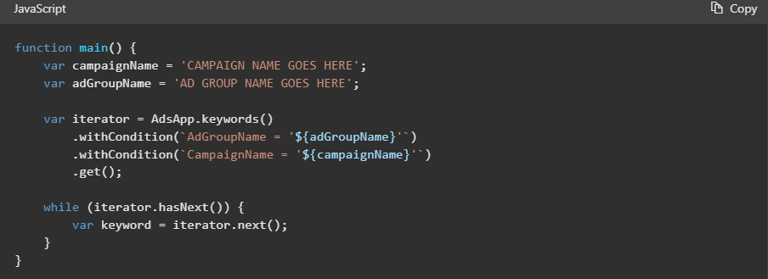
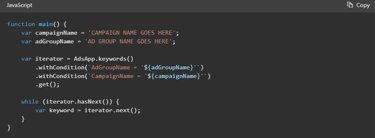
Are you ready to expand your reach ?
Diversified Digital Strategies
Diversifying your paid media for APAC reach.
Choose DDS Media Services reliable & affordable partner for your Asia expansion strategy.
Connect
Grow
(+31) 644010794
© 2025. All rights reserved.
Pages
