The Beginner’s Guide to Microsoft Advertising in 2025 — How to Run Winning Bing Ads & Microsoft Adverts
Learn everything about Microsoft Advertising in 2025: Bing Ads setup, ad types, budgets, Windows Start-menu ads, targeting, optimisation & AI tools
MICROSOFT ADSHOW TOPAID ADSPPC
Kenneth Ngai
5/28/20256 min read
Why Microsoft Advertising Still Matters in 2025
Massive—but overlooked—reach. The Microsoft Search Network (Bing, Yahoo, AOL & partners) processes ≈ 14 billion desktop searches per month—traffic you simply cannot reach through Google Ads alone .
Lower competition, cheaper clicks. Independent 2024 benchmark studies place the average CPC on Microsoft Ads at $1.54, roughly 43 % less than Google Search ($2.69) across industries .
Affluent, older demographics. Over 70 % of Bing users are 35 + and 38 % report household incomes above $100 k, making the channel a sweet spot for high-ticket and B2B offers .
Multi-surface visibility. Beyond SERPs, Microsoft adverts can now appear inside Windows 11’s Start menu, Xbox, Edge, Outlook and MSN—giving advertisers omnichannel scale from a single platform .
Getting Started: Account, Tracking & Importing
3.1 Create an Account
Visit ads.microsoft.com and click Sign Up.
Enter business, billing and contact details.
Choose Smart-mode (default) or switch to Expert-mode for full control (cannot revert) .
3.2 Install the UET Tag
Universal Event Tracking(UET) is mandatory for conversion data, remarketing, and automated bidding.
Navigate to Tools → Conversion tracking → UET tags.
Generate tag, paste code on all pages (or use GTM).
Define conversion goals—purchases, form fills, scroll depth, etc.
3.3 Import From Google (Optional)
Go to Import → Google Ads.
Reduce initial CPCs by 20–30 % to reflect lower competition.
3.4 Campaign & Ad-Group Architecture
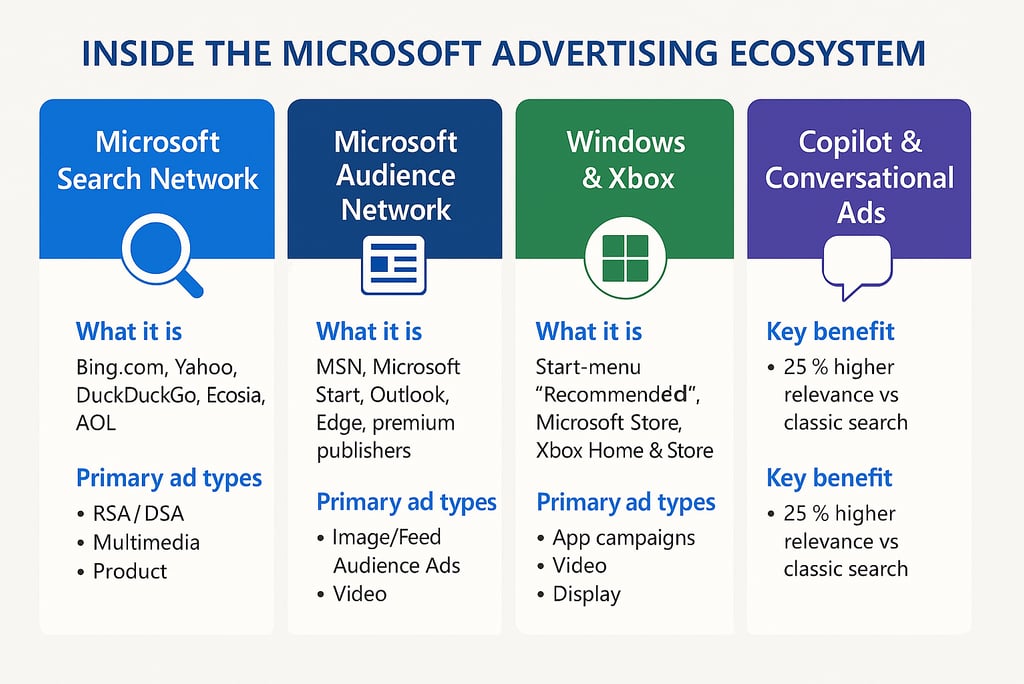
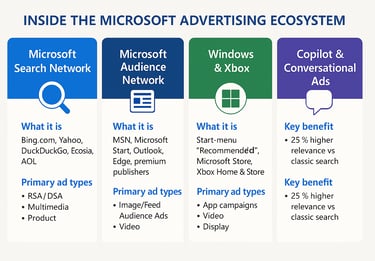


4. Every Microsoft Ad Format Explained
4.1 Search-Centric
Responsive Search Ads (RSA) – up to 15 Headlines & 4 descriptions; machine picks best combo.
Dynamic Search Ads (DSA) – index your site & auto-match queries. Click-through rates up 20 % after Microsoft added query-signal copy generation .
Expanded Text Ads (legacy) – still serve but cannot be edited post-2023.
4.2 Shopping & Feed-Based
Product Ads – image, price, seller rating; driven by Bing Merchant Center.
Primary vs. Test Feeds (2025) – new workflow lets you QA updates without affecting live listings .
Vertical Ads – keyword-less units for Auto, Real Estate, Cruises, etc. Feed + AI personalise copy.
4.3 Native & Display
Microsoft Audience Ads – image or feed creative on MSN, Outlook, Edge. 40-char short-headline limit (raised from 30) & 9:16 vertical video now supported .
Multimedia Ads – large hero image, text & logo occupying mainline or sidebar; three creation workflows (manual, recommendation, RSA-copy).
4.4 Video & App
Video – 6–90 s; MP4 preferred; ≤ 2 GB; vertical 9:16 introduced April 2025 .
App Install Ads – OS-aware deep link, tracked via Branch/Kochava/AppsFlyer.
4.5 ‘Ads in Windows’ & Xbox
Start-menu App Campaigns now in pilot, surfacing branded cards to > 1 billion Windows users; Xbox Store units use 468 × 263 px creative.
5. Microsoft Ads Targeting and Audience Strategy Outline
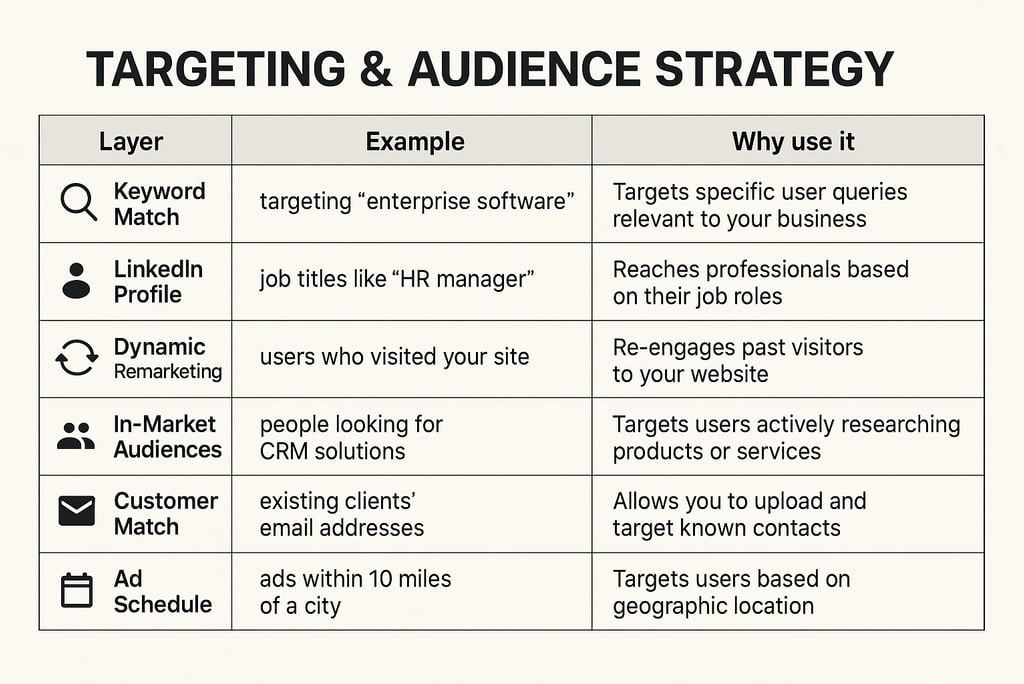
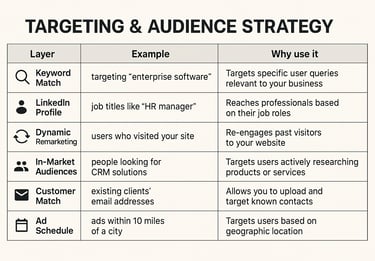
6. Microsoft Ads Budget and Bidding overview
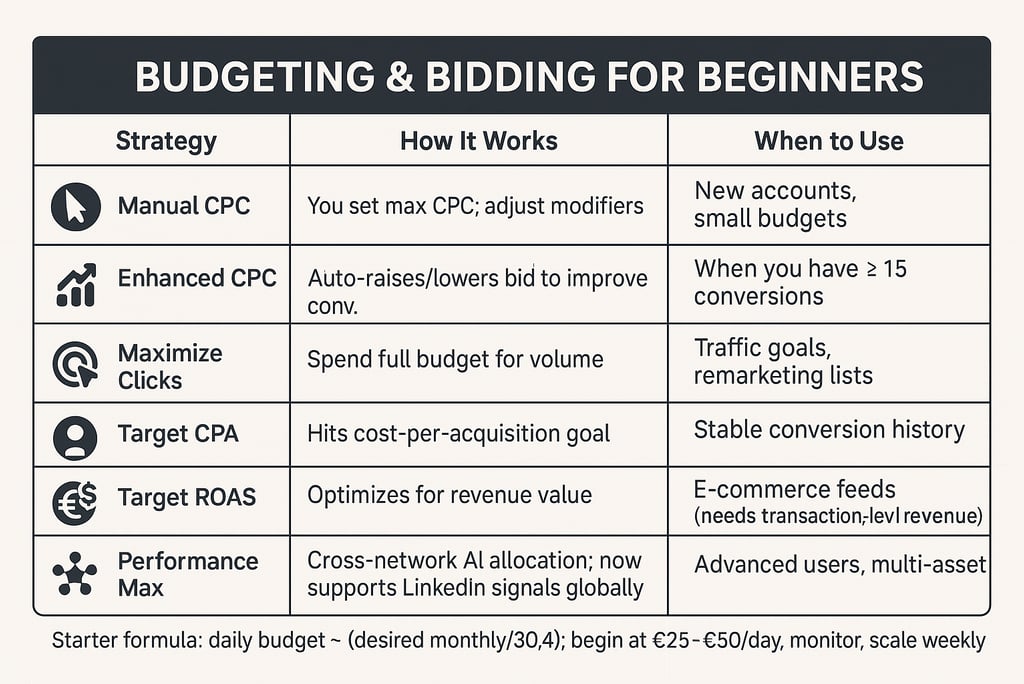
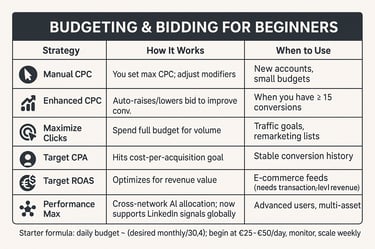
7. Measurement, UET & Optimization Routines
Keeping Microsoft Ads profitable is mostly about tight feedback loops—collecting the right data, analyzing it on a schedule and acting quickly. Below is a playbook you can paste straight into your SOPs or share with teammates.
Search-Term Deep-Dive – every Monday
Pull a Search Terms report for the last 7 days.
Add irrelevant phrases as negatives and flag new, high-intent phrases as keywords.
Look for match-type creep: if broad terms are stealing spend, move them to phrase/exact.
Keyword Performance Check – mid-week (Wednesday)
Sort by cost-per-conversion and pause anything that is > 2 × your target CPA.
Boost bids 10–15 % on keywords that beat your CPA/ROAS goal and sit below position 2.
If CTR < 1 % on any term, rewrite ad copy or tighten match type.
Audience & Demographic Review – every other Friday
Open the “Segments → Audience” view and compare conversion rates by age, gender, device and LinkedIn profile layers.
Apply bid modifiers: +20 % on groups that convert ≥ 20 % above average, –10 % on under-performers.
For devices, ensure you’re not overspending on mobile if desktop drives most revenue (or vice-versa).
Asset / RSA Rotation – once a month
Sort responsive search ads by “Asset strength” and “Impressions”.
Swap out low-performing headlines/descriptions; pin a top-selling USP in Headline 1 for brand terms.
Refresh creative every 4–6 weeks to avoid ad fatigue.
Landing-Page UX Audit with UET + Microsoft Clarity – monthly
In Clarity, filter sessions tagged “Converted = No” but “Scroll depth = High”.
Watch two or three recordings to spot friction (slow load, confusing CTA, form errors).
Fix, then add an annotation in Microsoft Ads so you can correlate uplift.
Quality-Score Pulse – monthly
Export QS columns (Expected CTR, Ad Relevance, Landing-Page Exp.).
Anything below “Average” drags CPCs higher—address copy relevance first, then page speed/content.
Aim for an overall 8/10; every point gained saves ~10–15 % on click costs.
Budget & Bid Scaling – ongoing
Once a campaign meets or beats your CPA/ROAS for two consecutive weeks, raise budget by 20 %.
Let Microsoft’s algorithm settle for 72 hours before judging the new performance.
Conversely, cut 10 % budget or bid if spend rises > 20 % while conversions stay flat.
Pro tip: tie all of these cadences to calendar reminders (or automate with a project-management tool) so nothing slips. Routine, data-driven tweaks compound into big efficiency gains over time.
8. Advanced Features (looking towards the future)
Ads Studio – AI asset generator inside the platform; bulk create images & videos from prompts
Showroom Ads in Copilot – interactive product galleries triggered inside chat, piloting since April 2025.
Test vs. Primary Feed – safer Shopping updates without risking disapprovals.
Edge Growth – Edge now holds 30 % Windows browser share in the US, unlocking new native inventory.
9. International Roll-Out & Localization Tips
Check Availability: Microsoft Ads covers most countries; new regions added regularly—verify before launch.
Currency Strategy: Create separate accounts if you need multiple billing currencies (e.g., USD + EUR).
Language Matching: Build dedicated campaigns per interface language; Bing will not translate.
Time-Zone Effects: Schedule ads in the user’s local time to avoid midnight spend spikes.
Local Shopping Feeds: Submit country-specific pricing & availability to Merchant Center (VAT inclusive for EU).
10. Avoiding the Rookie Traps (Been there done that )
Even experienced search marketers stumble when they first move into Microsoft Advertising. Here are the six slip-ups I see most often—and the quick fixes that will keep your campaigns on track.
Sticking with Smart Mode forever
Smart Mode is fine for the first few days while you learn the interface, but it hides most of the levers that make Microsoft Ads powerful. As soon as you’ve launched a test campaign and understand the basics, click Tools › Switch to Expert Mode. You’ll unlock real bidding strategies, ad scheduling, audience layers and detailed reports.Building one giant, catch-all ad group
Google might forgive broad, messy structures—Microsoft won’t. Keep each ad group tightly focused on 5–20 related keywords so your ads stay relevant and your Quality Scores climb. (If you’ve used Single-Keyword Ad Groups on Google, think of this as “SKAG-lite.”)Importing from Google and forgetting negatives
The import wizard copies your campaigns in seconds, but it doesn’t add negative keywords for you. Run a Search Terms report on day 3 (and weekly after that) to weed out irrelevant queries before they drain your budget.Launching without a UET tag
No UET, no conversion data—period. Drop the Universal Event Tracking snippet on every page (or fire it through GTM) before you spend a single euro. You’ll thank yourself when it’s time to switch on automated bidding or remarketing.Ignoring the new Windows and Xbox placements
Microsoft is quietly rolling ads into the Windows 11 Start menu and Xbox storefront. Early adopters are seeing dirt-cheap clicks because competition is still low. Opt in during campaign setup and set a small test budget to gauge performance.Letting ad copy go stale
Responsive Search Ads lose their punch after a couple of months. Set a calendar reminder to refresh headlines and descriptions every 4–6 weeks. If you blank on ideas, Microsoft’s built-in Ads Studio can suggest new variations based on your landing page.
Follow these fixes and you’ll sidestep the classic mistakes, stretch your budget further, and give Microsoft’s algorithm the clean data it needs to scale your results.
11. Conclusion(You made it !)
Microsoft Advertising has evolved far beyond “just Bing ads.” In 2025 you can run search, shopping, native, video, Xbox and even ads in Windows from one interface—often at 30–40 % lower CPC than Google.
Follow this guide to:
Set up your account, UET tag and first campaigns.
Master each ad format—from RSAs to Showroom Ads.
Layer keyword + LinkedIn targeting for pinpoint reach.
Optimize weekly with Quality Score and UET insights.
Experiment with new surfaces (Start-menu, Copilot) while costs stay low.
Do that, and you’ll unlock a profitable new channel that your competitors are still under-estimating. It’s time to advertise on Bing, leverage cutting-edge Microsoft adverts, and claim your share of high-intent traffic across the entire Windows universe.
Happy campaigning guys i wish the CPC gods are on your side ;) 🎯
Are you ready to expand your reach ?
Diversified Digital Strategies
Diversifying your paid media for APAC reach.
Choose DDS Media Services reliable & affordable partner for your Asia expansion strategy.
Connect
Grow
(+31) 644010794
© 2025. All rights reserved.
Pages
